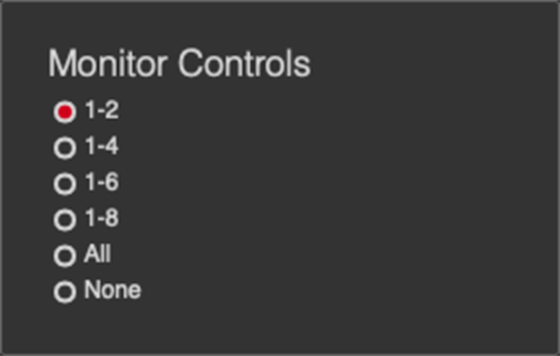Volume not working on audio interface
All Nighter Studios
Last Update hace 2 años
Please check that the speaker cables are inserted to output 1 & 2 on the back of the Focusrite. If this does not work follow the steps below.
1. Download & install the Focusrite Control Panel Here
2. Once downloaded and installed, close all other apps and leave open Focusrite Control only.
3. Click 'File' > 'Restore Factory Defaults' > OK - this will reset the interface to factory settings.
Please make sure the Monitor control is set to Outputs 1-2.
See more information here